How to login to my account Follow
How to connect to your account?
- Go to your login page.
- Enter your email address (it must be the same one you used to register on StarOfService)
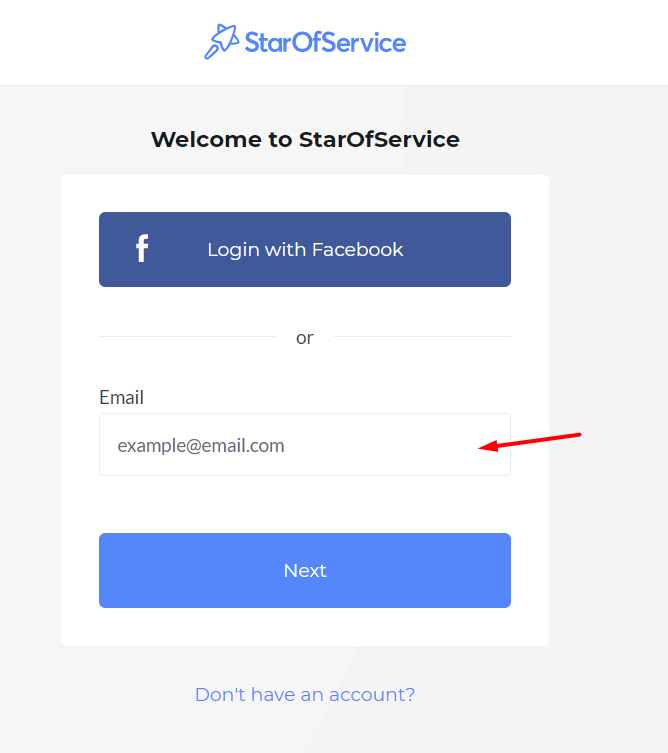
- Fill in your password.
- Click on Login.
How to update your password?
Go to your account settings.
- Scroll down the page to find the Password section.
- Fill in the different fields and click on Update Password
If you have forgotten your password, click on Forgot Password?
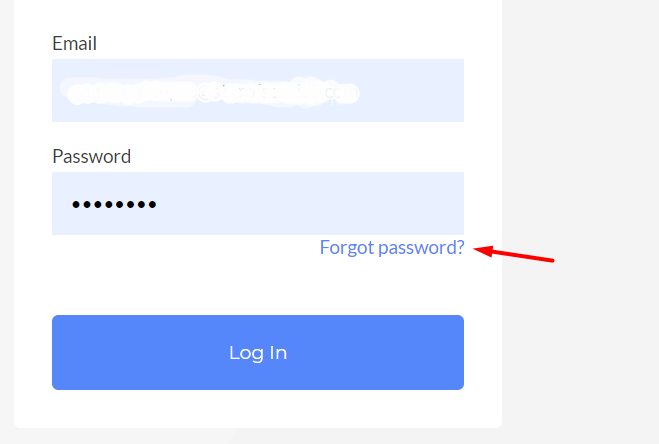
Fill in your email. Click on Reset the password and, then, check for the password reset email in your inbox to reset your password.
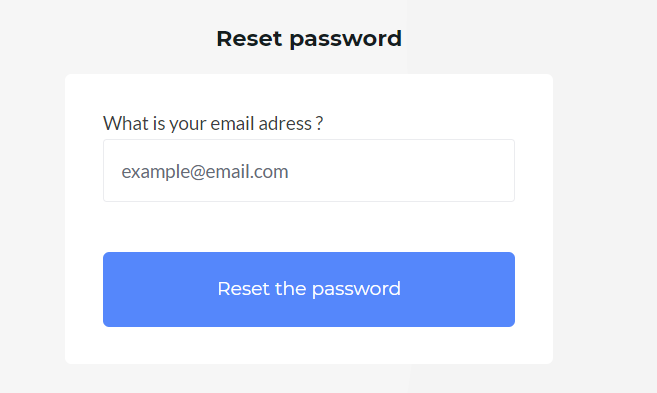
TIPS
If the email that we sent via contact@starofservice.com containing instructions to change your password, has not reached your inbox and you're sure of the login email address, please check your SPAM folder.
How to update your email address?
1. Go to your account settings.
2. Go to the Email field and click change.
3. Fill in your new email address.
4. Click on Change Email Address.
Once your click on Save, we will send you a verification mail to update your email address. To receive StarOfService email on this new address, open the mail and click on Confirm Email.