Your travel preferences Follow
Choose your travel area
Configure your travel preferences to tell us where you work. Properly configuring your travel preferences ensures that you always receive requests within your travel range.
Set up your preferences
This option allows you to choose your travel preferences.
1. Click on Services.
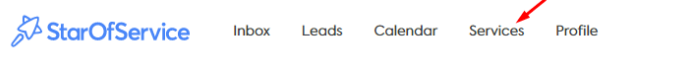
2. Click on the service that you wish to edit.
3. Next to "Travel preferences" click on >.
4. Select your travel mode between the ones available:
- I travel to my customers: you define the area you can go to.
- My customers travel to me: the client defines the distance he is willing to travel.
- I'm available remotely (phone or internet): you offer your services only remotely.
Define your travel distance
If you select the option "I travel to my customers", you need to define your travel distance. Just move the right or left toggle to increase/reduce your travel area: