How do I change my subscription to a higher plan? Follow
If your current subscription does not suit you, you can choose a different subscription plan that better meets your business needs.
To change your subscription to a higher plan, simply log in to your account:
1-Click on your photo at the top right of the page;
2- Then click on "Payment History", then "Billing";
3- Click on the blue button "Manage my subscription" and select the plan that suits you;
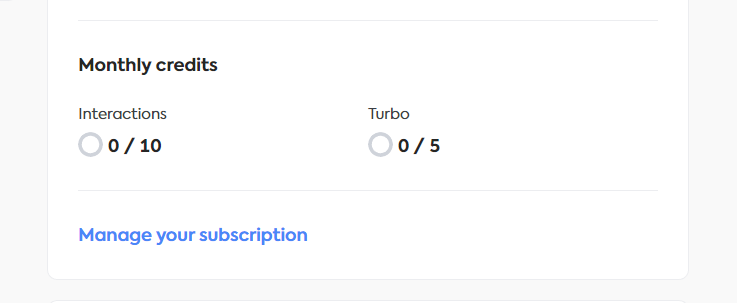
4- Finally, click on the blue "Upgrade now" button and follow the steps indicated;
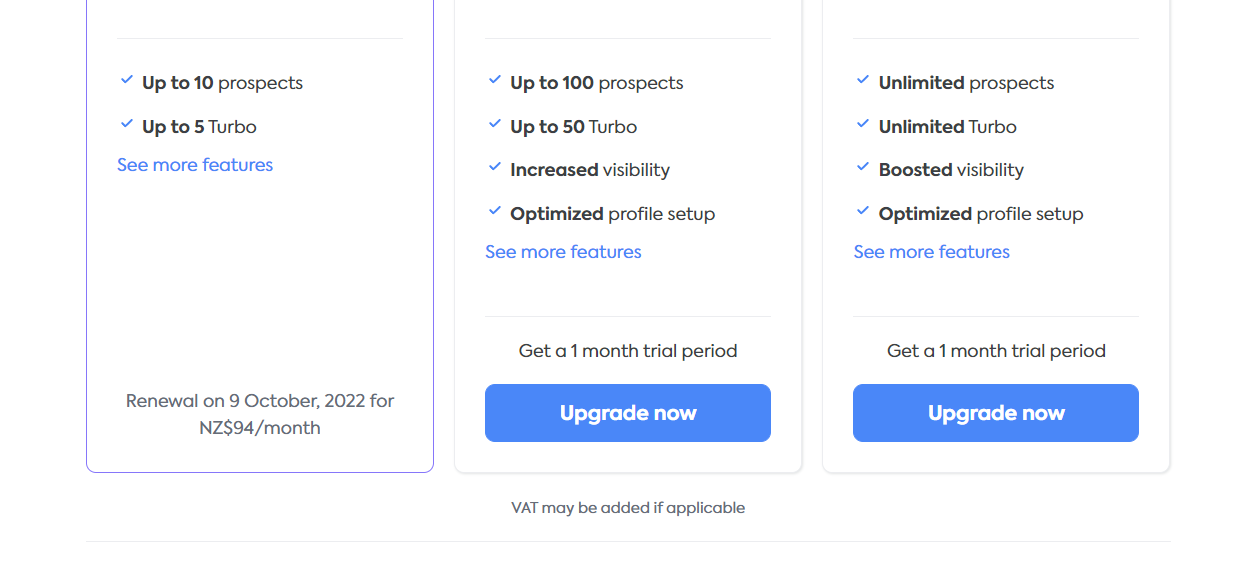
5- Here you go! Your subscription has been updated :)
You didn't find the right plan for you? Get in touch with your account manager by sending an email to contact@starofservice.com